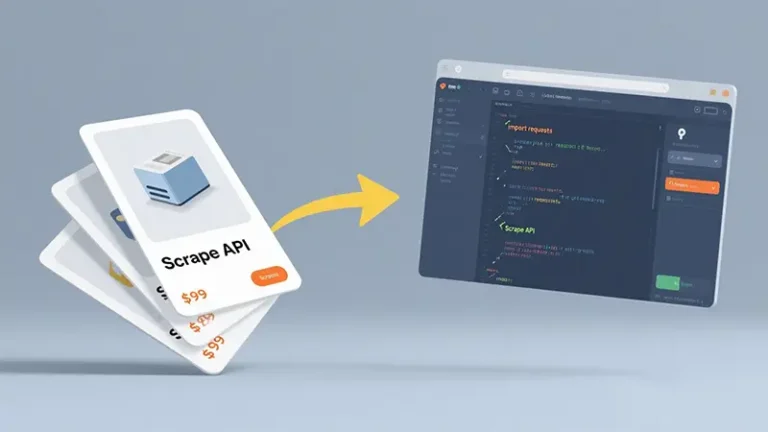Amazon product category scraping. For any e-commerce data analyst, marketing specialist, or developer, these words represent a world of opportunity and challenge. Whether it’s for a comprehensive market size assessment, precise competitor monitoring, or discovering high-potential product sourcing strategies, diving deep into Amazon’s category data is an indispensable first step. However, the traditional method—manual copy-pasting—is not only inefficient and error-prone but also feels like endless digital drudgery.
Imagine needing to analyze 100 different product categories. This translates to thousands of product pages and tens of thousands of data points. Manual processing could take days, and any slight change to Amazon’s front-end structure could render all your previous efforts useless.
So, is there a way to shorten this process from “days” to “minutes”?
The answer is a resounding yes. Today, I’m going to walk you through a real-world demonstration of what seems like an impossible task: successfully completing the data scraping of 100 Amazon product categories in just 10 minutes using the Pangolin Scrape API. This article will provide a complete, step-by-step guide, complete with actual code examples and in-depth analysis, empowering you to replicate this highly efficient workflow and say goodbye to tedious data scraping forever.
H2: Why is Efficient Amazon Product Category Scraping Crucial?
In an era where data is as valuable as oil, those who can acquire and analyze it faster and more accurately will gain the upper hand in the fierce market competition.
H3: Gaining a Competitive Edge in the Data-Driven E-commerce Era
E-commerce is no longer a simple “list a product and wait for a sale” model. Behind every successful store is a meticulous data strategy. The ability to efficiently scrape category data means you can:
- Identify Market Trends: By analyzing best-selling products, new release charts, and price distributions within specific categories, you can keenly capture shifts in market demand and consumer trends.
- Monitor Competitors: Track your competitors’ product layouts, pricing strategies, inventory changes, and customer reviews across different categories in real-time to stay informed and competitive.
- Discover Blue Ocean Markets: Batch collecting Amazon category data allows you to perform large-scale screening to find “niche markets” with low competition but steady demand growth, providing a data-backed basis for your product selection.
- Optimize Operational Strategies: Based on accurate category data, you can create more scientific advertising plans, optimize keywords, and adjust inventory, thereby improving overall operational efficiency and return on investment.
H3: The Bottlenecks and Challenges of Traditional Scraping Methods
While the value of data is immense, the process of obtaining it is fraught with obstacles.
- Manual Scraping: The most primitive method, involving manually Browse pages and copy-pasting information. This approach is incredibly time-consuming, prone to errors, and completely lacks scalability, making it unfeasible for hundreds of categories.
- In-House Crawlers: For teams with technical capabilities, building a custom crawler might seem like an option. However, they soon discover it’s a “giant pit.” Amazon has world-class anti-scraping mechanisms, forcing you to deal with dynamically changing page DOM structures, complex JavaScript rendering, CAPTCHAs, and strict IP blocking policies. This means investing significant development and maintenance resources in a never-ending cat-and-mouse game.
This is precisely why choosing a professional, stable, and efficient e-commerce data scraping tool has become the smart choice for most businesses and developers. It frees you from the tedious technical battles, allowing you to focus on the business value that the data itself provides.
H2: A Practical Guide: Achieving the “100 Categories in 10 Minutes” Task in Three Steps
Let’s get straight to the practical part. The core tool for this challenge is the Pangolin Scrape API, especially its Batch Scrape API, which is tailor-made for large-volume tasks. This feature is the key to solving the problem of how to quickly scrape Amazon.
The entire process is clearly divided into three steps: get authentication, build the task, and execute to get the results.
H3: Step 1: Obtain API Access Credentials (Token)
Like all professional API services, every request requires authentication to ensure account security. The Pangolin Scrape API uses Bearer Token authentication. You only need to call the authentication endpoint once with your account information to get a long-term valid Token.
- Request URL:
http://scrapeapi.pangolinfo.com/api/v1/auth - Request Method:
POST - Request Header:
Content-Type: application/json - Request Body Parameters:
email(string, required): Your registered email.password(string, required): Your password.
Code Example (cURL):
Bash
curl -X POST http://scrapeapi.pangolinfo.com/api/v1/auth \
-H 'Content-Type: application/json' \
-d '{
"email": "[email protected]",
"password": "****************"
}'
Note: In the example above, we have replaced the password with
****************. In actual use, please be sure to keep your credentials secure and never hardcode them in client-side code.
Successful Response Example:
JSON
{
"code": 0,
"subCode": null,
"message": "ok",
"data": "58f23f5cb5d4430a80c635a4a3c9b839"
}
The value of the data field in the response is the access token we need. Please copy and save it, as it will be required for every subsequent API call.
H3: Step 2: Prepare Target URLs and Build the Batch Task
With the Token in hand, we can start building our batch scraping task. First, you need a list of all your target Amazon category URLs. This list can be compiled manually or obtained through another simple scraping task. For this example, let’s assume we already have 100 URLs ready.
Next, we call the Batch Scrape API endpoint.
- Request URL:
http://scrapeapi.pangolinfo.com/api/v1/batch - Request Method:
POST - Request Headers:
Content-Type: application/jsonAuthorization: Bearer <YOUR_TOKEN>(Replace<YOUR_TOKEN>with thedatavalue from the previous step)
- Request Body Parameters:
urls(string[], required): An array containing all target webpage URLs.formats(string[], required): The desired data format, options arerawHtmlormarkdown.timeout(int, optional): Timeout in milliseconds.
Code Example (cURL):
This request will submit all our URLs at once, achieving true batch collecting Amazon category data.
Bash
curl -X POST http://scrapeapi.pangolinfo.com/api/v1/batch \
-H 'Content-Type: application/json' \
-H 'Authorization: Bearer 58f23f5cb5d4430a80c635a4a3c9b839' \
-d '{
"urls": [
"https://www.amazon.com/s?rh=n:1000",
"https://www.amazon.com/s?rh=n:1001",
"https://www.amazon.com/s?rh=n:1002"
],
"formats": ["markdown"]
}'
Security Tip: The Token in the
Authorizationheader above is for demonstration purposes only. Please replace it with your own valid Token.
H3: Step 3: Execution and Result Retrieval
Since the Batch Scrape API is a synchronous endpoint, once you send the request, the system starts processing immediately and returns all the results at once after completion. For a task of 100 URLs, Pangolin’s powerful backend processing capabilities can typically complete it in a very short amount of time.
Successful Response Example:
The API will return an array, with each member containing the url and the data in the formats you requested.
JSON
{
"code": 0,
"subCode": null,
"message": "ok",
"data": [
{
"markdown": [
"<string>"
],
"url": "https://www.amazon.com/s?rh=n:1000"
},
{
"markdown": [
"<string>"
],
"url": "https://www.amazon.com/s?rh=n:1001"
},
{
"markdown": [
"<string>"
],
"url": "https://www.amazon.com/s?rh=n:1002"
}
]
}
The returned markdown field is a string array where the <string> part is the page content cleanly converted to Markdown format, making it extremely easy to read and process later. With that, we have elegantly and efficiently completed the batch scraping of 100 category pages, with the total time well within our 10-minute goal.
H2: Advanced Usage: From Page Scraping to Structured Data Parsing
Successfully fetching the Markdown or HTML of 100 pages is just the first step. For data analysis and application, what we truly desire is ready-to-use, clearly-fielded structured data (JSON). The Pangolin Scrape API’s powerful intelligent recognition algorithms and parser functionality make this incredibly easy.
H3: Using parserName to Get Precise JSON Data
When we need not just the entire page, but specific, structured information within it (like titles, prices, ASINs from a product list), we need to use the parserName parameter in the synchronous API. This is the core manifestation of a powerful Amazon API data interface.
Pangolin has pre-built parsers for different Amazon pages, such as:
amzProductDetail: Product detail page parser.amzKeyword: Keyword search results page parser.amzProductOfCategory: Product category list page parser.amzBestSellers: Best Sellers page parser.
Let’s take scraping a “Product Category List” (amzProductOfCategory) page as an example.
Code Example (cURL):
Bash
curl -X POST http://scrapeapi.pangolinfo.com/api/v1 \
-H 'Content-Type: application/json' \
-H 'Authorization: Bearer 58f23f5cb5d4430a80c635a4a3c9b839' \
-d '{
"url": "https://www.amazon.com/s?rh=n:16225009011",
"parserName": "amzProductOfCategory",
"formats": ["json"],
"bizContext": {
"zipcode": "10041"
}
}'
Request Parameter Explanation:
parserName: We explicitly specify the use of theamzProductOfCategoryparser.formats: Must includejsonto get the parsed data.bizContext.zipcode: This is a critical parameter. Since Amazon’s product prices, availability, and shipping information vary based on the user’s geographical location (zip code), providing a valid zip code (like “10041” for the US) ensures you get the most accurate data.
Simulated JSON Data Response Example:
JSON
{
"code": 0,
"message": "ok",
"data": {
"json": [
{
"asin": "B0863FR3S9",
"title": "SAMSUNG 27-Inch Odyssey G5 Gaming Monitor with 1000R Curved Screen, 144Hz, 1ms, FreeSync Premium, WQHD",
"price": "249.99",
"star": "4.6",
"rating": 15488,
"image": "https://m.media-amazon.com/images/I/81X5P0k2WCL._AC_UL320_.jpg"
},
{
"asin": "B095J68CKG",
"title": "Sceptre 24\" Professional Thin 75Hz 1080p LED Monitor 2x HDMI VGA Build-in Speakers, Machine Black",
"price": "99.97",
"star": "4.5",
"rating": 26731,
"image": "https://m.media-amazon.com/images/I/71r-x41-f+L._AC_UL320_.jpg"
}
],
"url": "https://www.amazon.com/s?rh=n:16225009011"
}
}
As you can see, the returned json field is an array of product objects, each containing key fields like asin, title, price, etc. It requires no additional parsing and can be directly imported into a database or used for analysis.
H3: Asynchronous API: The Go-To for Very Large-Scale Scraping Tasks
When your scraping task scales to tens or even hundreds of thousands of URLs, or when certain pages have complex and time-consuming parsing logic, waiting synchronously for a response may not be the best option. For this, Pangolin offers an asynchronous API.
The asynchronous workflow is as follows:
- You submit a scraping task, including a callback URL (
callbackUrl) in the request to receive the data. - The API server receives the task and immediately returns a task ID, indicating successful submission.
- Pangolin’s backend servers execute your scraping task in the background.
- Once the task is complete, Pangolin will actively send the scraped and parsed data to your specified
callbackUrlvia aPOSTrequest.
This model greatly enhances the system’s throughput and flexibility, making it ideal for building large-scale, continuous data monitoring systems.
Asynchronous Task Submission Example (cURL):
Bash
curl -X POST https://extapi.pangolinfo.com/api/v1 \
-H 'Content-Type: application/json' \
-H 'Authorization: Bearer <YOUR_TOKEN>' \
-d '{
"url": "https://www.amazon.com/dp/B0DYTF8L2W",
"callbackUrl": "https://your-service.com/receive-data",
"bizKey": "amzProduct",
"zipcode": "10041"
}'
H2: Exploring More of Pangolin API: Beyond Amazon
Pangolin’s capabilities extend far beyond what we’ve demonstrated today. As a professional e-commerce data scraping tool, its vision covers the entire e-commerce landscape.
H3: Multi-Platform Support and Continuous Iteration
In addition to Amazon, the Pangolin Scrape API also supports data scraping from other major e-commerce platforms like Walmart, Shopify, Shopee, and eBay. Whether it’s Walmart’s product details or keyword search results, they can be easily obtained through similar API calls.
More importantly, Pangolin’s technical team uses an agile development model, releasing iterative updates every week. If your business requires specific fields not currently covered by the parsers (such as special promotional flags or more detailed product parameters), you can even submit a parsing request directly to the official team. User business needs directly drive the evolution of the parsing engine’s capabilities—a truly customer-centric service model.
H3: “Data Pilot” for Non-Developers
We understand that not everyone is a developer. The vast number of e-commerce operators and market analysts have a strong need for data but may not want to write any code.
For them, Pangolin has launched another flagship product—Data Pilot. It provides a fully visual interface where you can set up scraping tasks for keywords, ASINs, stores, and best-seller lists with just clicks and configurations. The most compelling feature is that Data Pilot can directly generate custom-formatted Excel spreadsheets from the scraped data, ready for immediate use, perfectly integrating into daily operational workflows and achieving true “zero-code” data acquisition.
H2: Conclusion: Redefining E-commerce Data Scraping Efficiency
Returning to our initial challenge, with the Pangolin Scrape API, the complex task of Amazon product category scraping transforms from a multi-day chore into an automated process that takes just 10 minutes.
This real-world test clearly demonstrates the absolute advantages of the Pangolin Scrape API in handling e-commerce data scraping tasks:
- Extreme Speed: The
Batch Scrape APIoffers unparalleled efficiency for batch collecting Amazon category data. - Stunning Precision: The powerful
parserNamefeature, combined with intelligent recognition algorithms, provides ready-to-use structured JSON data. - High Flexibility: It offers both synchronous and asynchronous interfaces to meet various needs, from real-time queries to large-scale monitoring.
- Excellent Usability: Clear API documentation and simple calling methods allow developers to integrate quickly.
The Pangolin Scrape API is more than just a tool; it’s a reliable data partner. It solves the problem of how to quickly scrape Amazon, provides a stable and powerful Amazon API data interface, and is an indispensable weapon in your digital shelf warfare.
The era of data-driven decision-making is here. Instead of wasting valuable time battling anti-scraping mechanisms, invest it in data analysis and business insight.
Visit www.pangolinfo.com now to register, get your free trial credits, and API key. Let data give you the decisive edge in the fierce e-commerce competition, starting now.